Tag: X9DRW-iF
-
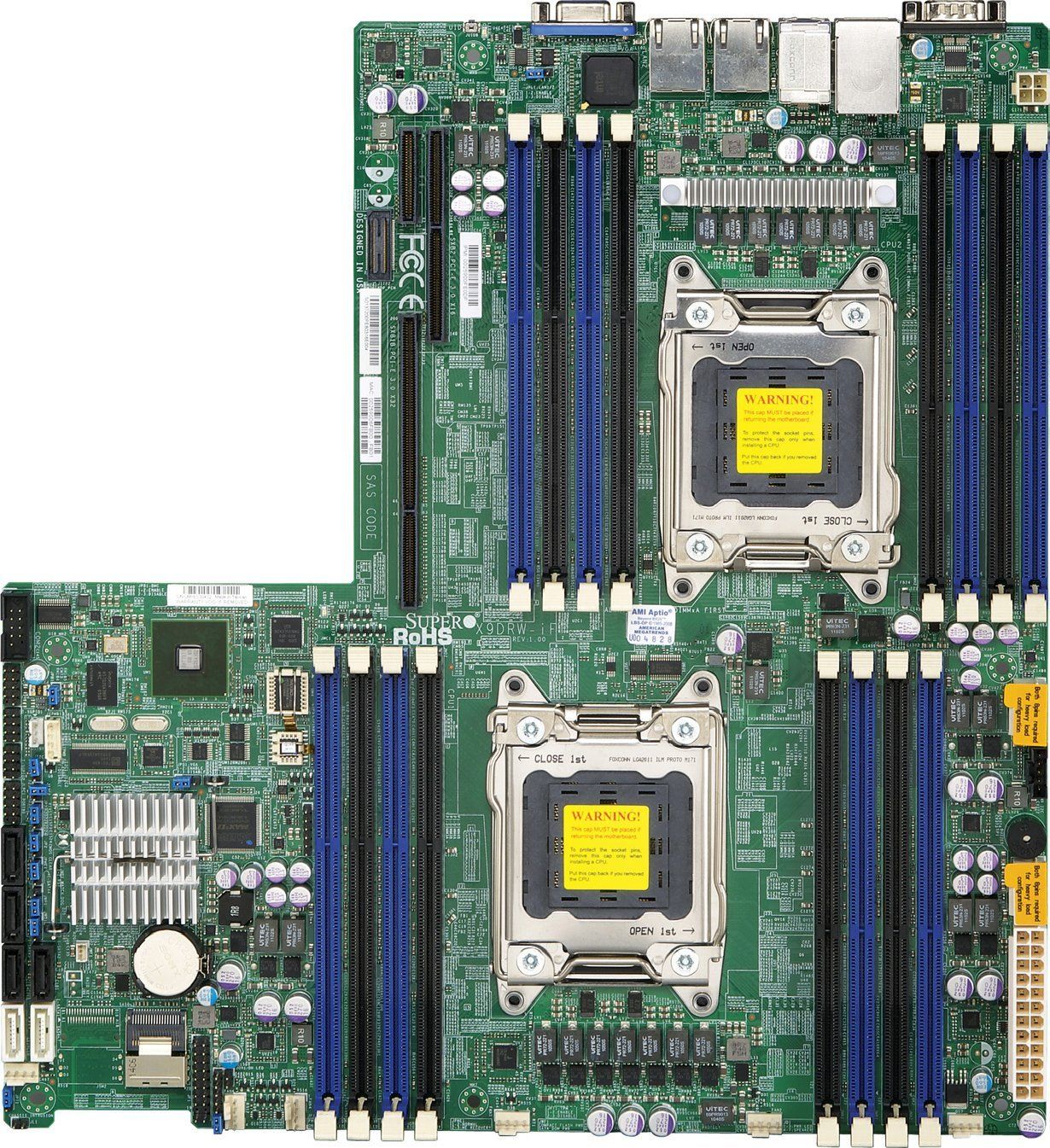
Updating the BIOS firmware on the Supermicro X9DRW-iF
Yesterday evening I posted a detailed tutorial that explains how to flash/update the IPMI firmware on the X9DRW-iF server from Supermicro. Today I’m going to explain how to flash the BIOS on the same hardware. If you’re not familiar with what a BIOS firmware flash is, there’s no shame in not knowing, here is a…
-
Flashing the IPMI firmware on a Supermicro X9DRW-iF
I recently tasked myself with bringing IPMI up to date on a Supermicro X9DRW-iF server. This can be quite dangerous, as a bad IPMI flash can break IPMI in a way that requires you end up having to mail your hardware (RMA) to Supermicro to get it re-flashed. As such, I’m not hugely fond of doing…