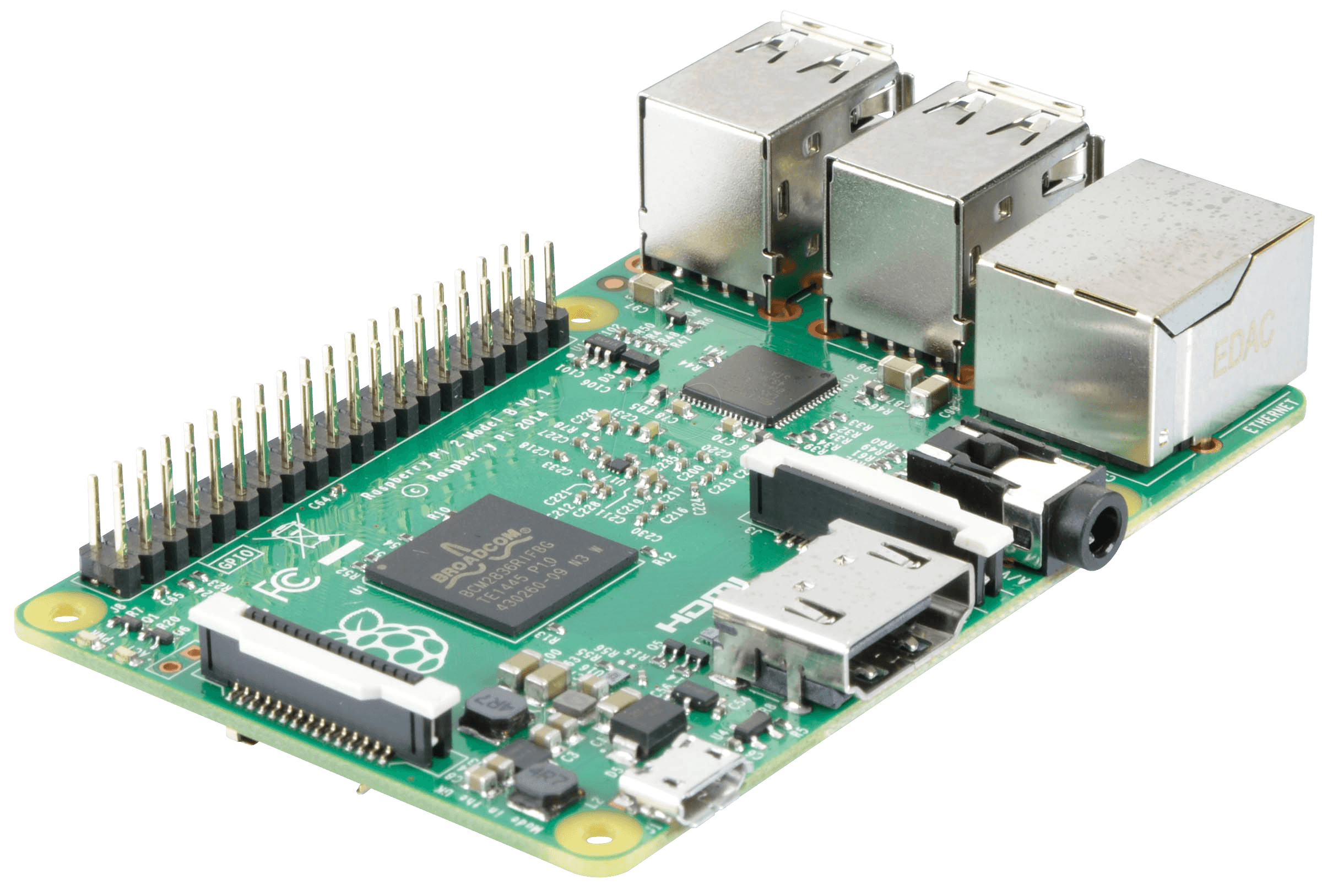Tag: terminal
-
Flashing the IPMI firmware on a Supermicro X9DRW-iF
I recently tasked myself with bringing IPMI up to date on a Supermicro X9DRW-iF server. This can be quite dangerous, as a bad IPMI flash can break IPMI in a way that requires you end up having to mail your hardware (RMA) to Supermicro to get it re-flashed. As such, I’m not hugely fond of doing…
-
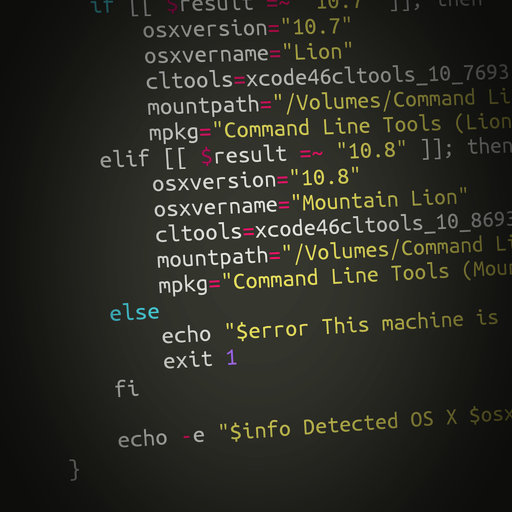
Automating Your MacOS X Deploy – Part I
In this post, I’ll begin to demonstrate how beneficial it can be to automate some of the more tedious tasks involved with setting up a new install of MacOS X Lion (10.7) or Mountain Lion (10.8). In this early post we’ll focus on getting our machine to a state where it has the tools and…
-
Tip: Easily Find Files In The Current Directory
If we insert the following function into our .bashrc or .zshrc we can then easily run what I call a “quick find” on the current working directory. # qfind – used to quickly find files that contain a string in a directory qfind () { find . -exec grep -l $1 {} \; return 0…
-
Install CakePHP on Ubuntu 10.10 and 11.10
CakePHP is a framework that allows for rapid PHP development. I recently installed it on one of my home test servers and there were a few steps specific to an Ubuntu install that were required but that were not clearly outlined in the official documentation. The version of the Apache web server that gets installed…
-
Basic Ubuntu Linux: sudo and apt-get
The power of Linux lies in the strength of the terminal’s ability to process complex commands. New users may be a bit intimidated by the Linux terminal, but here are two of the most basic commands you’ll need to know to do anything productive at a Linux terminal.